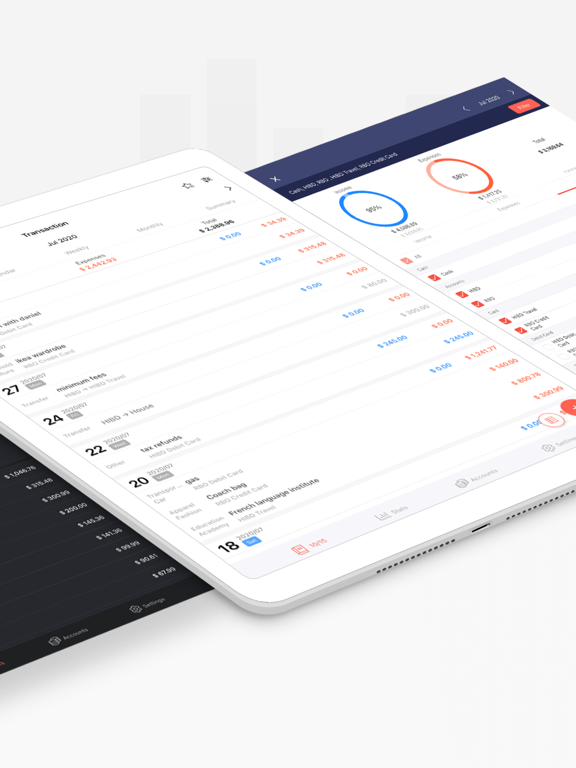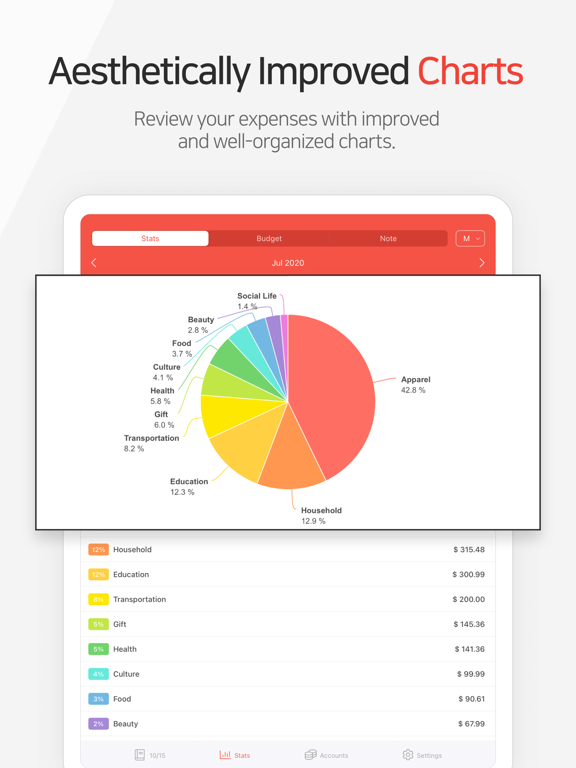Money Manager (Remove Ads) app for iPhone and iPad
4.2 (
6752 ratings )
Lifestyle
Finance
Developer:
Realbyte Inc.
5.99 USD
Current version:
2.9.4, last update: 1 year ago
First release : 04 Oct 2012
App size: 49.39 Mb
“Money Manager” is an optimized application for personal account management.
Household account management is complicated. But we make it simple by simplifying the things that are complex. The default settings will get you started, and once you get used to it, you can alter the settings according to your needs with the highly flexible and customizable functions available.
- Super easy and simple to enter data anytime, anywhere.
- View your spending tendencies graphically.
- View statistics by simply entering the data.
- Search and calculator functions.
- Set up sub-categories and main categories as necessary.
- Manage all your accounts at once.
- Use multiple currencies.
- Check weekly, monthly, and annual statistics.
- Use calendar view.
- Use budget planning features to plan weekly, monthly, and annual budgets.
- Change the start date of the month.
※ Applying double entry bookkeeping
It facilitates efficient account management. Automatic double entry bookkeeping.
※ PC manager function
You can view ‘“The New Money Manager” application using Wi-Fi. You can edit and sort the data by date, category or account group on the screen of your PC. In addition, you can see fluctuations of your accounts indicated on graphs on your PC.
※ Budget management function
You can manage your budget. It shows your budget and expenditures on a graph so you can compare the number of your expenditures against your budget quickly.
※ Credit Card / Debit Card management function
When entering a future payment date, you can see the payment amount and outstanding balance on the accounts page. You can connect your debit card to your accounts so that expenses are automatically recorded under a specific account.
※ Passcode
You can specify the desired time lapse before the app requests a passcode.
※ Automatic money transfer and frequency functions
You can set up automatic money transfers between your accounts and configure the frequency of those transfers.
※ Sort expenses by the recipient
You can sort your expenses by the recipient and view this information graphically.
※ Payment Profiles
You can easily enter frequent expenditures by creating payment profiles.
※ Backup / Restore
You can backup and restore your data via email, iTunes and iCloud.
※ Multiple currency support – you can have individual entries in multiple currencies, and configure each account to calculate the total balance in your desired currency.
Subscription pricing and terms:
Money Manager offers auto-renewing monthly subscription at US$2.49/month and an auto-renewing yearly subscription at US$19.99/year to provide you with unlimited access to the Money Manager Data Sync Service while you maintain an active subscription.
Payment will be charged to the credit card connected to your iTunes Account when you confirm the initial subscription purchase.
Subscriptions automatically renew unless auto-renew is turned off at least 24-hours before the end of the current subscription period. Your account will be charged for renewal within 24-hours prior to the end of the current period, and the cost of the renewal will be identified.
You may manage your subscription and auto-renewal may be turned off by going to your Account Settings after the purchase.
Read more about our terms and conditions here:
https://realbyteapps.com/policy/terms.html
Privacy Policy:
https://realbyteapps.com/policy/privacy.html
Pros and cons of Money Manager (Remove Ads) app for iPhone and iPad
Money Manager (Remove Ads) app good for
This is the best money management app I have found to keep track of all of my accounts. I love how there are sub categories for accounts, and you can customize the order they appear on the accounts page. I am still learning how to use all the features but it is simple enough to get started right off the bat.
The layout is also very clean and easy to read. When I open an app like this I want to be able to quickly add expenses, and see right away the standing of all my accounts. This app does just that. I am a organize freak I love how clean the UI is.
If I could add anything it would maybe be a calendar so I can plot and manage all of my bill due dates easily. I am so glad I found this I probably downloaded 8+ apps until i was really happy with this one!
Still my go to app :) only things I could hope for are an iPad compatible version and optimizing the app for iPhone 6 Plus~
I really love the interface. It is easy to understand and beautifully designed. Can accommodate most of my needs. I like the multi currency and multi account features. Additional functions like sync between device through icloud or dropbox would be great. Also in transfer transaction in multi currency, i find it is a bit difficult and confusing.
Overall its an awesome app!! Great job
It is an awesome app. The icon should be changed. I dont like pig because I am Muslim.
I tried many of the money managing apps and this one is the one and only I use every day. Its simple to use and easy to adjust almost anything you need to. The interface and navigation are user friendly and you can record and track your daily/monthly/yearly activities without any hassle. There are some minor bugs though, especially with a currency conversion between accounts but overall its a great app. Four stars were given because an iPad version doesnt exist yet and its been awhile since the iPhone version was introduced. Hope the developer will launch an iPad version soon.
Some bad moments
I phone4 phone . update the application is no longer functioning .
First I used this app, it had some problem. (Maybe app bugs)
In This version, Most bugs fixed. Near perfect.
And Developers team feedback is very good. (Also quick)
I think, This app is best money management app.
I like the app, but Id like to see the account balances on the first page, maybe near the top, so I can see how much money I have quickly rather than have to jump to another tab.
Im blown away at the speed, workflow, and depth of this app. It allows you to view your transactions in multiple ways to really understand how and where you are spending your money. And the web app that you have access to through you computer is icing on the cake. This has replaced my other financial app and is on my home screen. Fantastic app.
Wishes: wish the app icon was designed better, theres a small bug with subcategories in the budget view, and I wish it would automatically backup to iCloud rather than just being able to export manually.
Update: Ive been using this app constantly for the past several months and enjoy it even more. If you want to keep track of your spending/budget you need to check out this app. Im not sure why this isnt better known because it is so much better than anything else out there. And the bugs I mentioned before have been fixed as well as a great new icon. Great work!
I have accounts in three different currencies. I have tried many other apps, and this is the only one that works with multiple currencies seamlessly. Not the prettiest app nor does it have HD for ipad, but it gives me all the necessary and important information with lots of flexibility.
Bug : Right now the app crashes every time I select a budget. Please fix this ASAP.
Looking forward to their upgrades, I really have high hopes. Please do not disappoint us.
Beautiful app, works as described! You can even use it in any PC web browser direct from your phone. Nice job!
Usually Money Manager (Remove Ads) iOS app used & searched for
가계부,
편한가계부,
pc app,
expense manager & money tracker,
and other. So, download free Money Manager (Remove Ads) .ipa to run this nice iOS application on iPhone and iPad.